Skywalker V1 HiBean Firmware Installation
Requirements
This is still in Beta and code is still being worked on. Please report any issues you have to our Community Discord.
- ESP32-S3: Ensure you have the ESP32-S3 board and a USB cable.
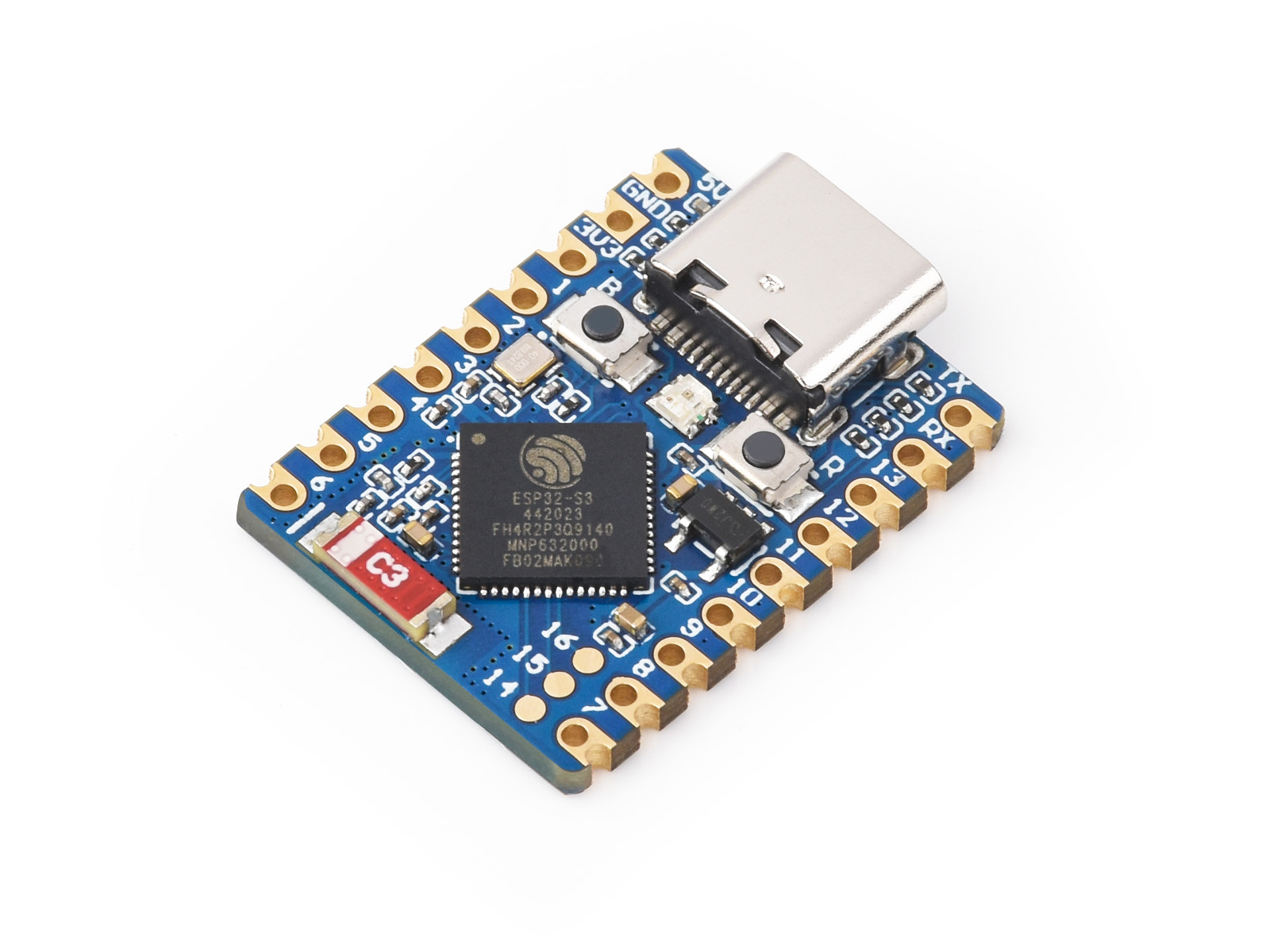
- Binary File Link:
V1.1.6 By MagnmCI aka Flornholio. - Browser: Use Google Chrome or Microsoft Edge (supports Web Serial) ESPHome.
- USB Cable: A reliable cable for data transfer.
Steps
1. Download the Binary File
- Open the GitHub link: V1.1.6.
- Click on the download raw file icon to download
2. Open ESPHome Web
- Go to ESPHome Web in your Chrome or Edge browser.
- Make sure your ESP32-S3 is connected to your computer using a USB cable.
3. Connect the ESP32-S3
- On the ESPHome Web page, click the Connect button.
- A pop-up will appear with available devices. Select the port for your ESP32-S3 and click Connect.
4. Install the Binary File
- Once connected, click Install.
- Choose File when prompted
- In the file selection dialog, locate and select the
SkiBean.binfile you downloaded earlier.
- Click Install to start the flashing process.
5. Flash the Firmware
- ESPHome Web will erase the existing firmware and flash the
SkiBean.binbinary.
- The flashing process may take a few minutes. Wait for it to complete.
- After successful installation, a success message will appear.
Direct Link to Binary File
- Binary File: SkiBean.bin
Troubleshooting
- Device Not Recognized: Ensure your USB cable supports data transfer.
- Flashing Errors
-
Hold BOOT and press RESET (recommended method):
- Hold down the BOOT button.
- While holding BOOT, press and release the RESET button.
- Continue holding BOOT for a second, then release it.
-
-
-
Unplug and replug while holding the BOOT button:
- Disconnect the ESP32-S3 from power (USB).
- Press and hold the BOOT button.
- While holding BOOT, plug the USB back in.
- Once connected, release the BOOT button.
-
- Let me know if you encounter issues or need further help!


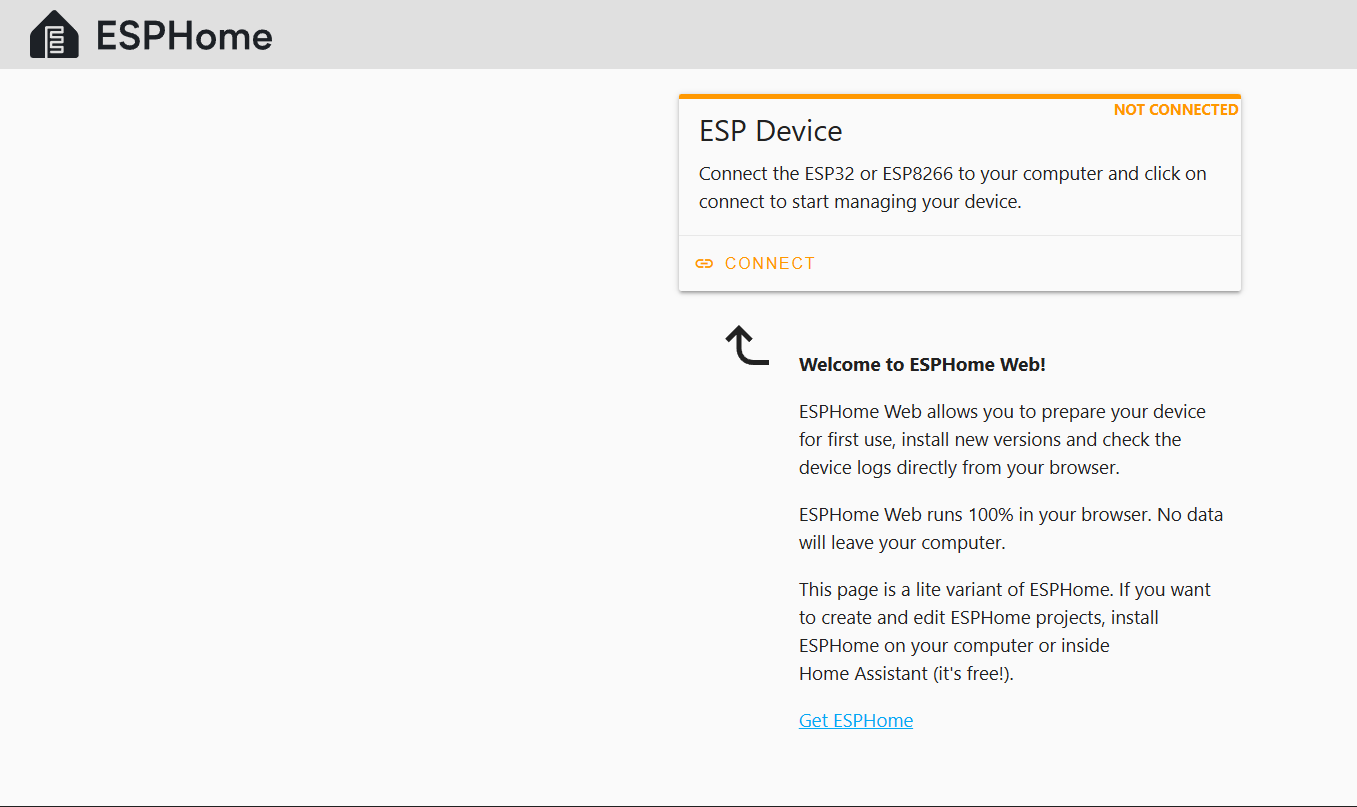
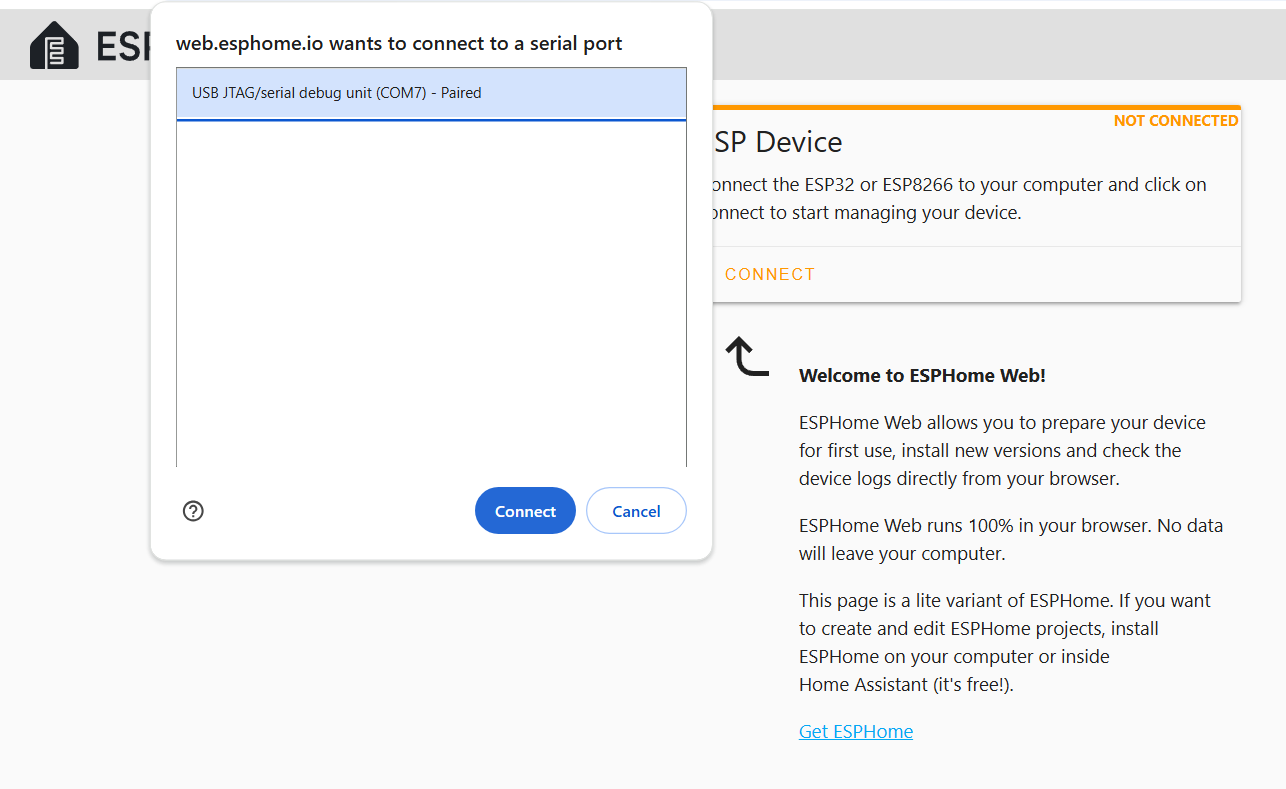
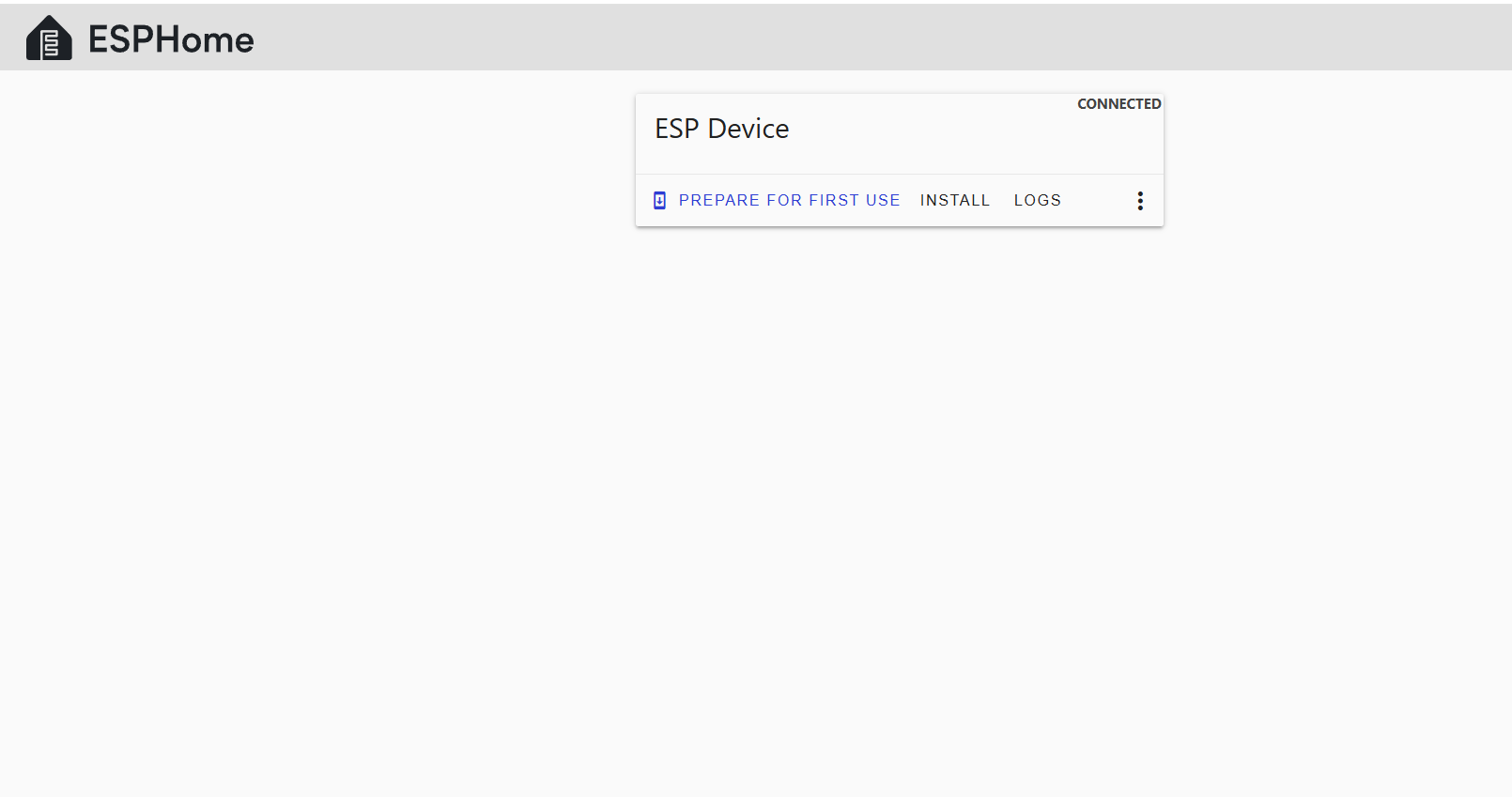
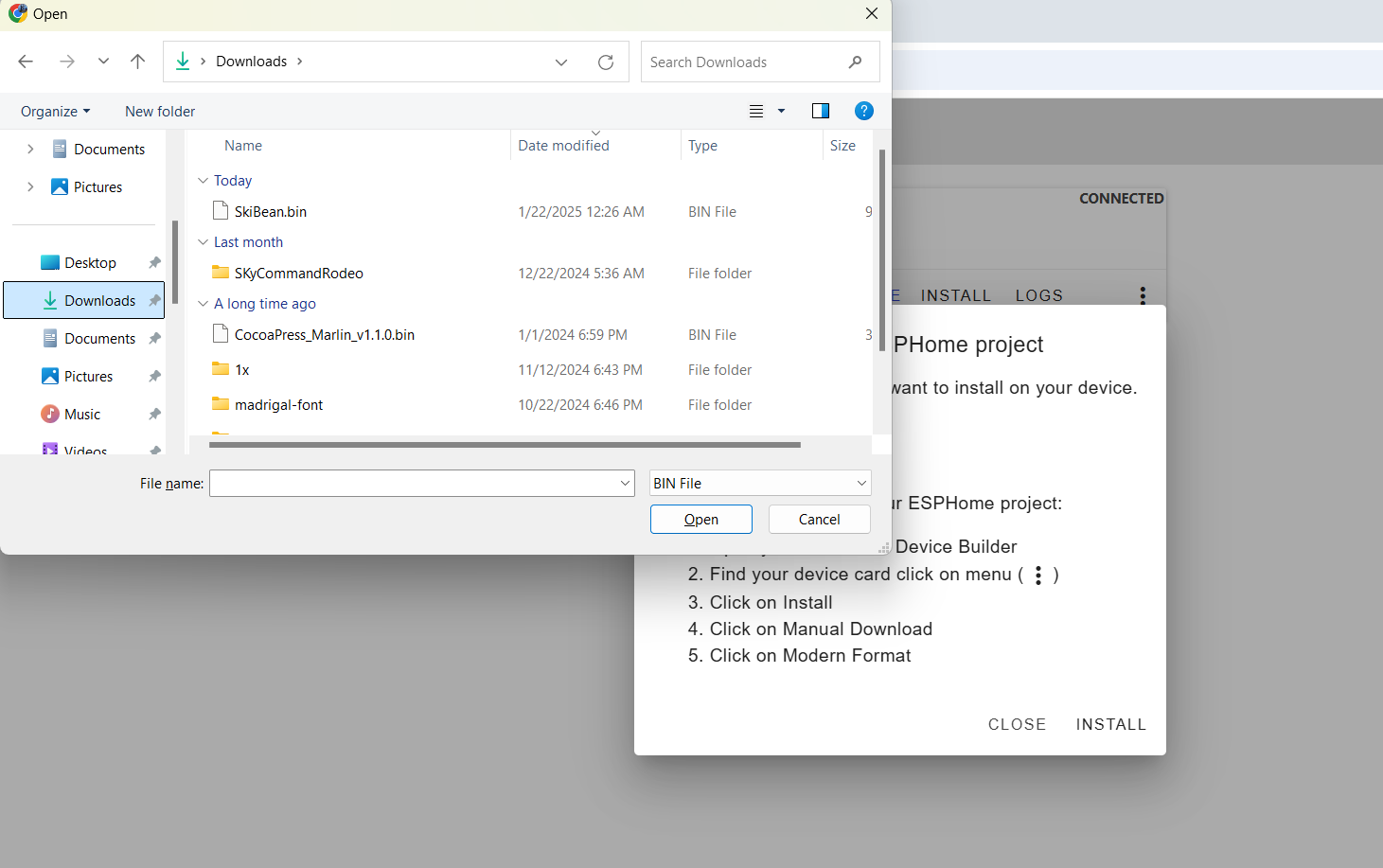
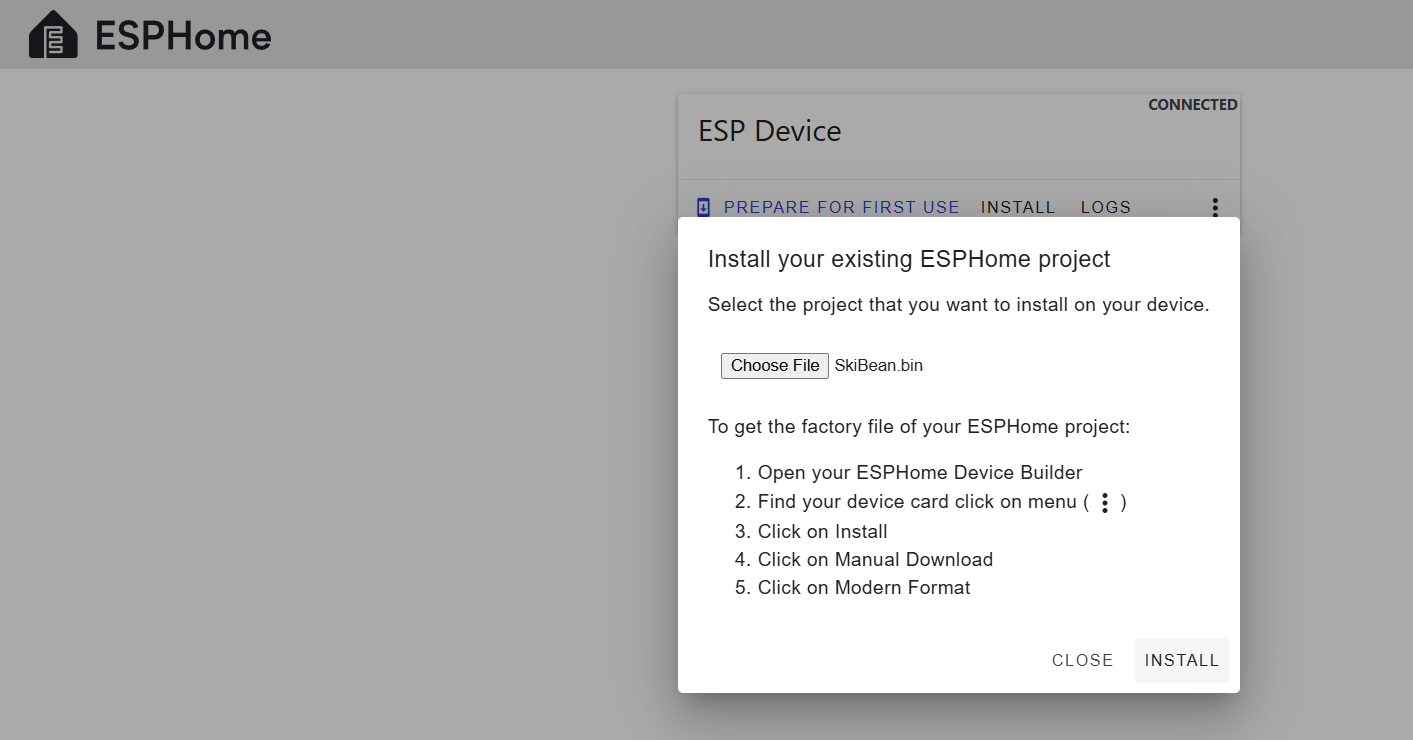
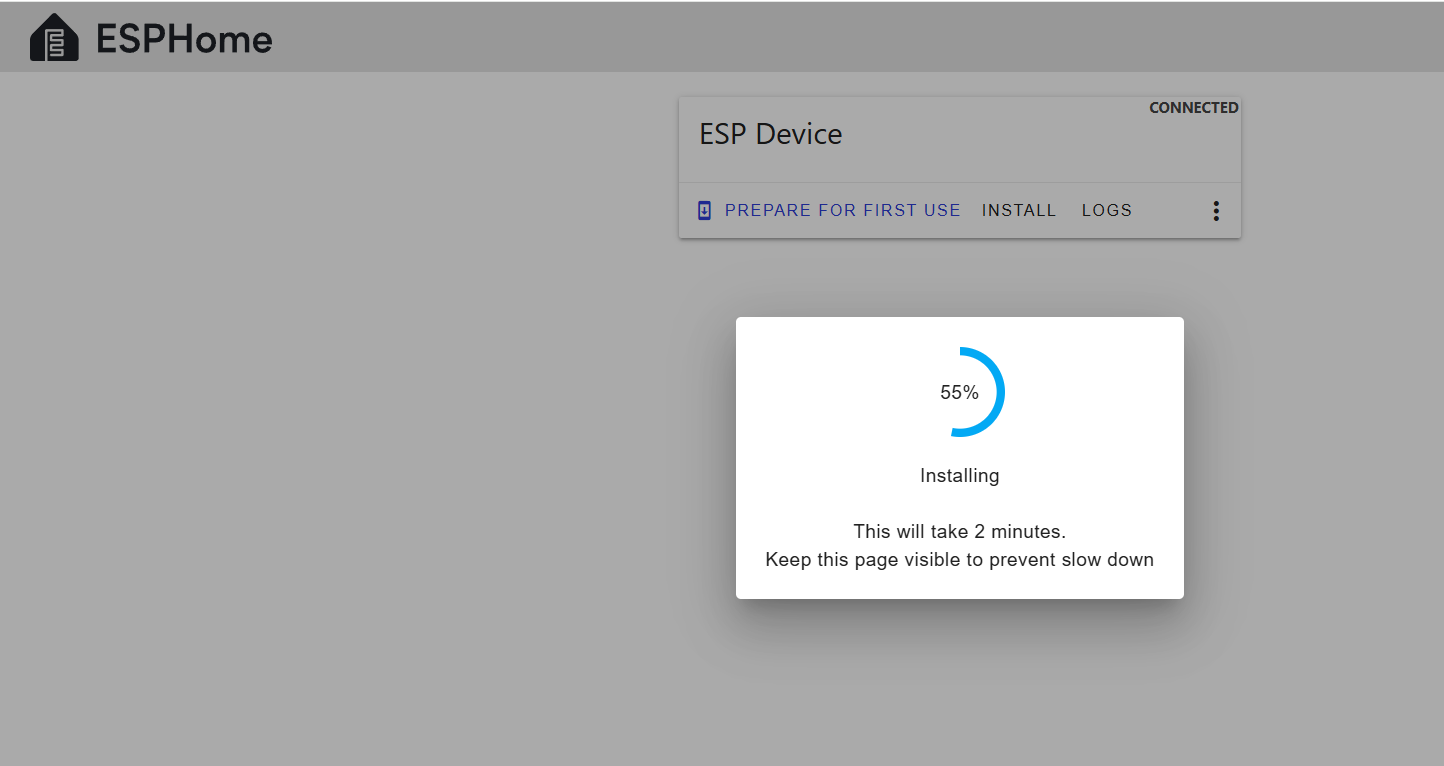
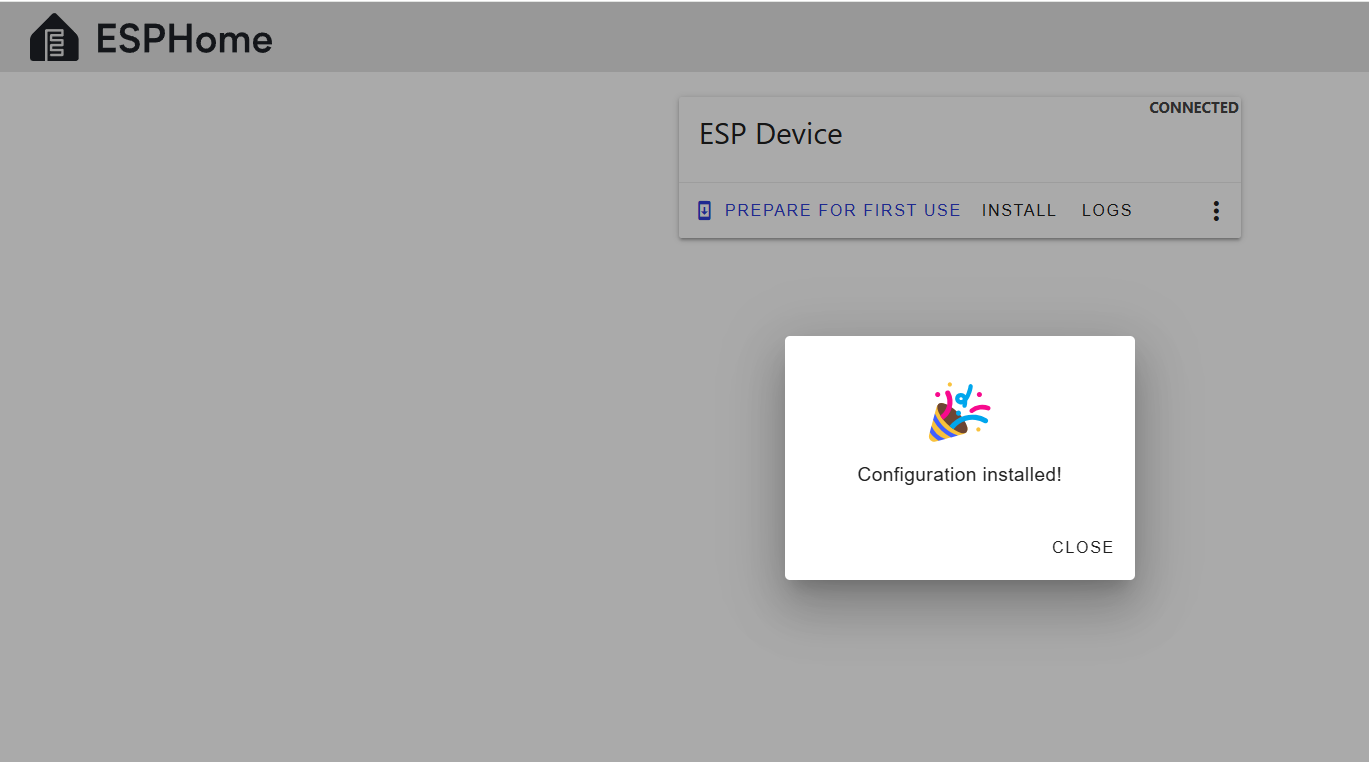
No comments to display
No comments to display